BPMN: BPMN goes there again in the process, which is reached by the corresponding Tabreiter or by double clicking in the 'BPM Project Navigator' on the 'vacation process'. (Create)

on the application process step right click, Properties. Jump to Tabreiter 'Implementation' and next to the empty field 'Human Task' click the green plus symbol (+).
In the 'Create Human Task dialog put the name to 'create application' and the pattern of 'initiator' switch. The title is 'Please enter holiday dates'. In addition to parameter
the green plus icon click (+) and from the dialog BrowseDataObjects' the 'holiday data object' with the left mouse button from right out the window into the empty parameter list release, pull and 'editable' option.
Now close the window 'Browse Data Objects', as' Create Human Task via the' OK '- a human task definition is applied (not the UI). STOP! At this point, do not leave 'OK' to the Properties dialog! Instead, in 'Data Associations' set the hook on' Use Associations' and click on the yellow pencil next to it ('Edit Data Association ').
This opens the 'Data Associations' Editor. Move by drag and drop the right vacation DataObject in the input box to the left of 'urlaubsantrag' process object. The output field contains the data object is already filled holiday.
Now the two windows in each end with 'OK'. The appearance of the user task has changed: it is the little arrow to come because it is a 'task initiator' is.
The same steps are now repeated again for the activity of 'consent' with the following parameters: Name: 'Approve' (Pattern: Simple), Title: 'Check, please request', parameters: holiday data object: editable: checked. This time is also equal to the "Outcome Target 'below accordingly set to' outcome '. Then close again with' OK '.
is then set at Data Associations again the check mark for 'Use Associations'. By clicking on the Edit icon (yellow pencil) and the clock reaches back to the 'Edit Data Associations'. This problem should already be set correctly. About the 'Outcome'-Object is the approval [APPROVE] or rejection [REJECT] passed by the manager in the process. The two windows are each closed with 'OK'. disappears
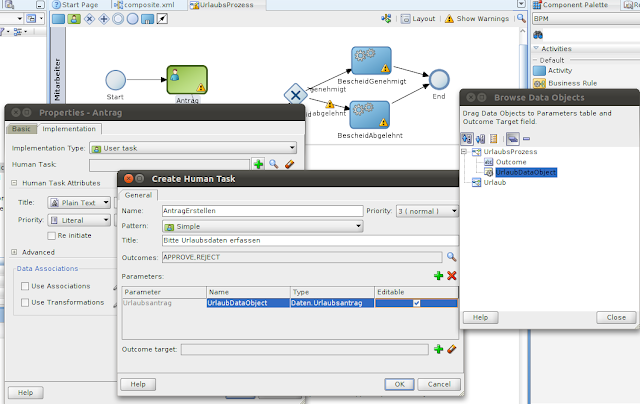
In the process graphics at once the Warning, as this task is now fully implemented. There is still no user interface has been generated that will follow later. At this point, save again.
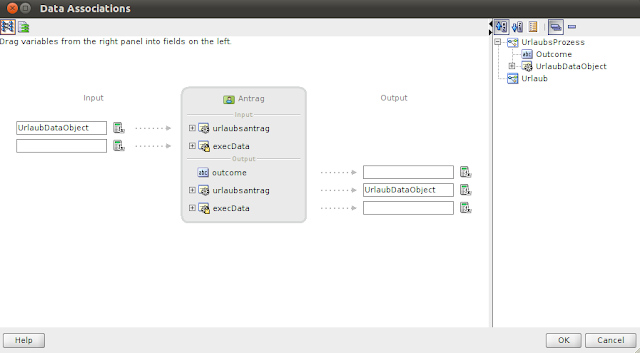
is now 'rejected' the connection (notice of decision to be rejected) to complete. To this end click on the arrow and right-click, Properties, switch to the Properties tab, type set to 'Condition'. About the icon: [fx] will lead to the Expression Builder.
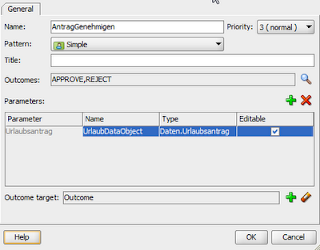
select under 'Variables' variable outcome and drag and drop or via the' Insert into Expression 'in the' expression 'move. There must now be called: Outcome == "REJECT" (! Important! => before REJECT is a double equal sign, and REJECT is enclosed in inverted commas))!. Leave twice 'OK'.
The manager receives the request and leave (to choose only APPROVE or REJECT) according to the "Simple" pattern, he selects for non-approval REJECT and thus the process is now running along that path. APPROVE is not modeled, because that is the default / default path.
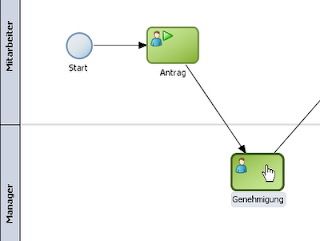
Now the process step is implemented modest approved. This, right click on the approved modest activity and 'Properties' menu. Then on tab 'Implementation', Implementation Type set to "service task 'and implementation' service call 'option. Next on magnifying glass icon next to the field 'Name'. Click 'Post Reply' and select the operation 'write' is automatically applied. Not yet click OK.
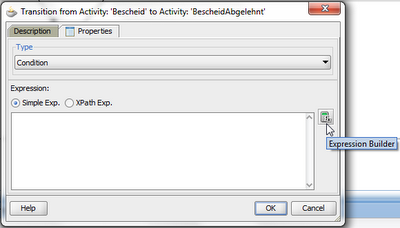
Now again check 'use Associations' and clicking the button (male) for 'edit Data Associations'. In the middle of the Data Object 'holiday dates' expand by [+] just right, the "leave application" Data Object.
from the right with the right mouse button, the leave request object attributes to the left in the corresponding Fields under 'Input' pull. Exception: the attribute 'status'. Here is instead the data object 'outcome'. End up with two plays 'OK'.
The warning will disappear in the process step, as has now been put on the implementation of the service call to the File adapter. This will be the holiday object-content data and the status (or REJECT APPROVE) written in a text file.
The same steps one more time according to the activity 'modest rejected' conduct, then back up everything. Our process should now be seen no more triangles.
Next Step --->
BPMN: User Interfaces generate
 WARNING: because in JDeveloper 11.1.1.4 a small error has crept in, please still the
WARNING: because in JDeveloper 11.1.1.4 a small error has crept in, please still the  WARNING: because in JDeveloper 11.1.1.4 a small error has crept in, please still the
WARNING: because in JDeveloper 11.1.1.4 a small error has crept in, please still the 



 On the last page for the footer as Title 'More 'Register and' information Comments' and 'Select History'. At high set 'Display ... in columns' counter to 2. Complete with 'Next' and 'Finish'.
On the last page for the footer as Title 'More 'Register and' information Comments' and 'Select History'. At high set 'Display ... in columns' counter to 2. Complete with 'Next' and 'Finish'. 

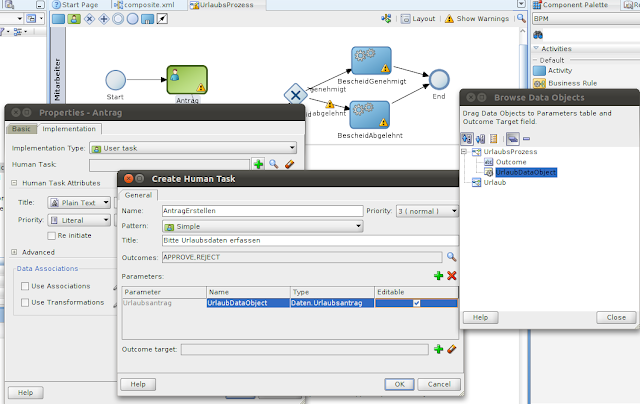
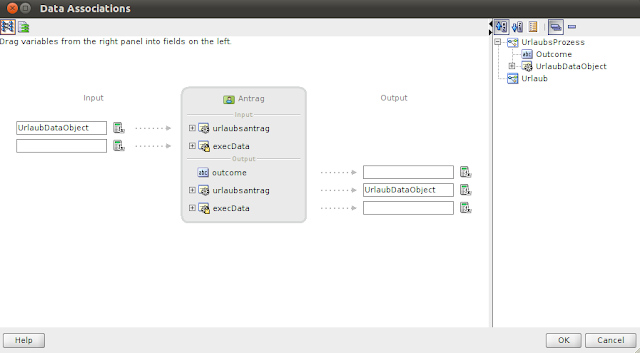
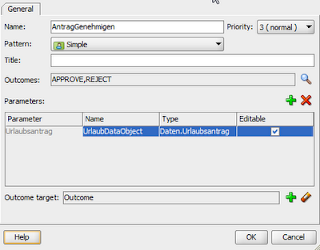
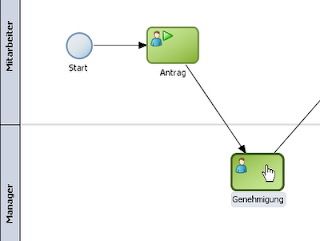
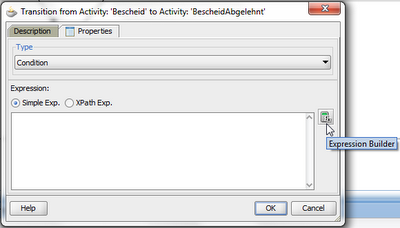








 The intermediate level should look like above.
The intermediate level should look like above. 




 string string
string string 


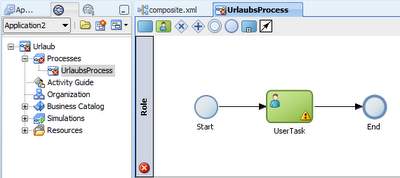
 We need some more space: the 'End' Bubble with left mouse button and drag to the right and let go there again.
We need some more space: the 'End' Bubble with left mouse button and drag to the right and let go there again. 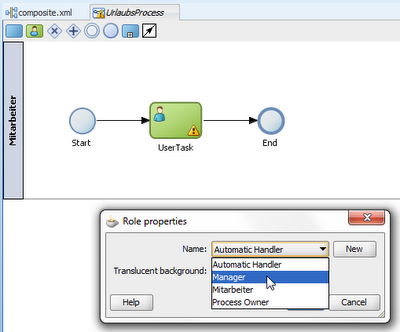 Now drag from the Component Palette 'gateway' to the 'Exclusive Gateway' in the swim lane 'employees' share (also see chart below) and the name to 'Know'. From the Component Palette
Now drag from the Component Palette 'gateway' to the 'Exclusive Gateway' in the swim lane 'employees' share (also see chart below) and the name to 'Know'. From the Component Palette 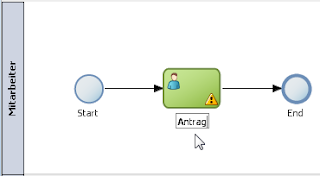
 BPMN: Data model, create
BPMN: Data model, create 



 Back in JDeveloper, open the BPM Project Navigator (Applications Navigator tab to the right), open tree 'Vacation' (+), then right on Organization -> Open.
Back in JDeveloper, open the BPM Project Navigator (Applications Navigator tab to the right), open tree 'Vacation' (+), then right on Organization -> Open.  over the green plus top right (+) is added to the role of employees.
over the green plus top right (+) is added to the role of employees.  'employees' option (line is then blue), including in 'Members' to the WLS users 'achrist' and 'jcooper' looking through a magnifying glass.
'employees' option (line is then blue), including in 'Members' to the WLS users 'achrist' and 'jcooper' looking through a magnifying glass.  Please Role 'managers' and users 'jcooper'.
Please Role 'managers' and users 'jcooper'.  of SOA and Logistics Blog
of SOA and Logistics Blog 


 -> Next Step:
-> Next Step: